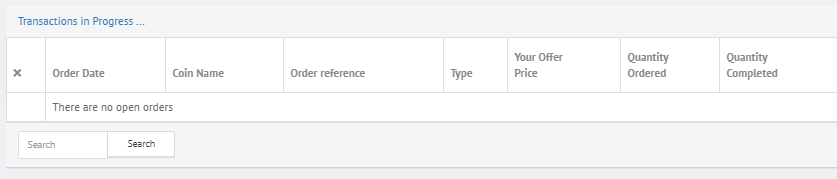How to Sell Emps
Step by step process about how to sell.
Kamsy
Last Update há 4 anos
On Emuut, a user can decide to sell emps at any convenient time, provided it is at an affordable market price. See steps on how to sell below.
Step 1: Click on the team/contestant purchased.
User will be directed to the page of the team or contestant he/she want to sell.
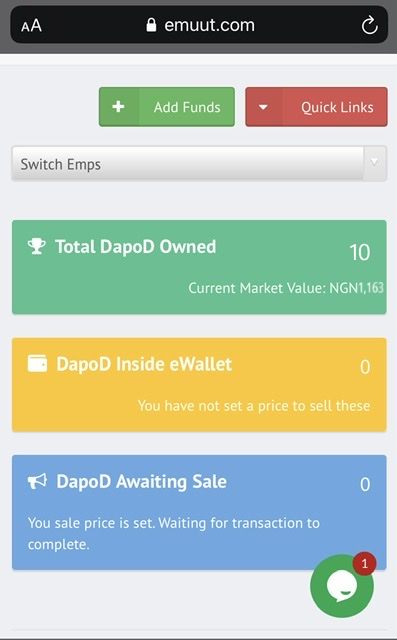
Step 2: Scroll down to the "I want to Sell" tab.
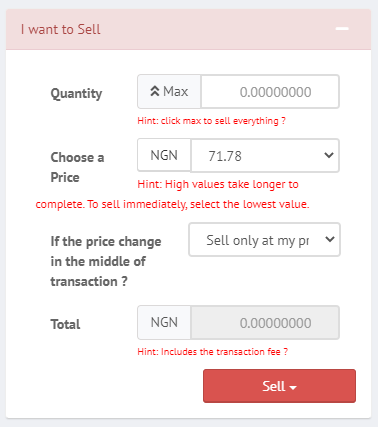
Step 3: Input the quantity of emps to be sold in the "Quantity" field.
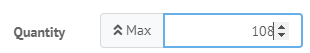
Hint: You can click max to sell everything.
Step 4: Select the price to sell the contestant/team or click on a 'custom value' to input your own price.
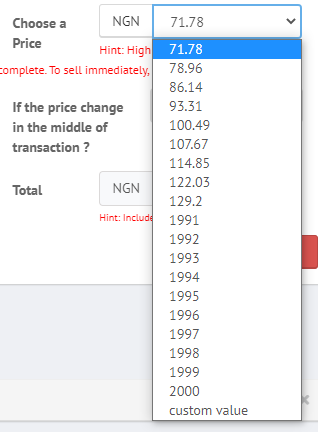
Hint: High values take longer to complete. To sell immediately, select the lowest value.
Step 5: There is a possibility that the price of emps may change during a transaction. in order to avoid a break in the transaction, an option is provided for the user to choose if he or she wants to still sell at their price.
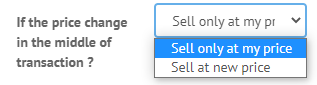
Step 6: Click "Sell'
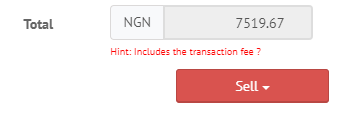
Transactions can be tracked by scrolling down to "Transaction in progress..."