Funding e-Wallet Using Bank Transfer Option
How to fund your e-Wallet using bank transfer option
Ehis Asibor
Last Update 4 éve
Emuut supports multiple ways to fund your e-Wallet. If you plan to trade in Naira, then funding your e-Wallet using the bank transfer option is the recommended option for it's simplicity.
The bank transfer option is also recommended because it is one the cheapest ways to fund your e-Wallet, as funding using PayPal may cost you as much as 4.4% + $0.30. Please click here to see a list of charges associated with the different payment options.
Here are steps to using the bank transfer option.
Step 1:
Log into your account then click on add funds. You may also click https://emuut.com/dashboard/portfolio/addfunds to access the page directly
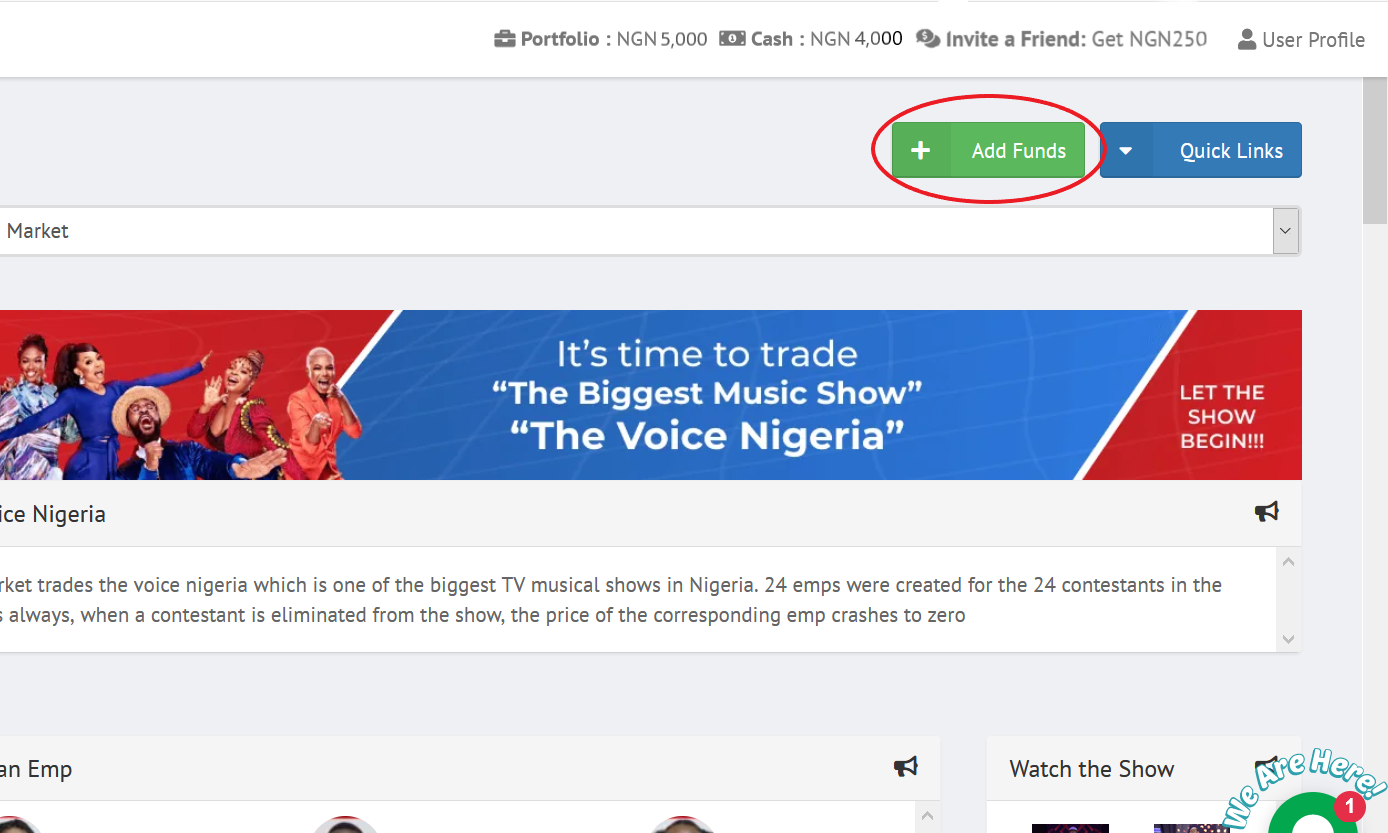
Step 2 :
Next, you select your currency, your desired amount and "Bank Transfer/USSD".
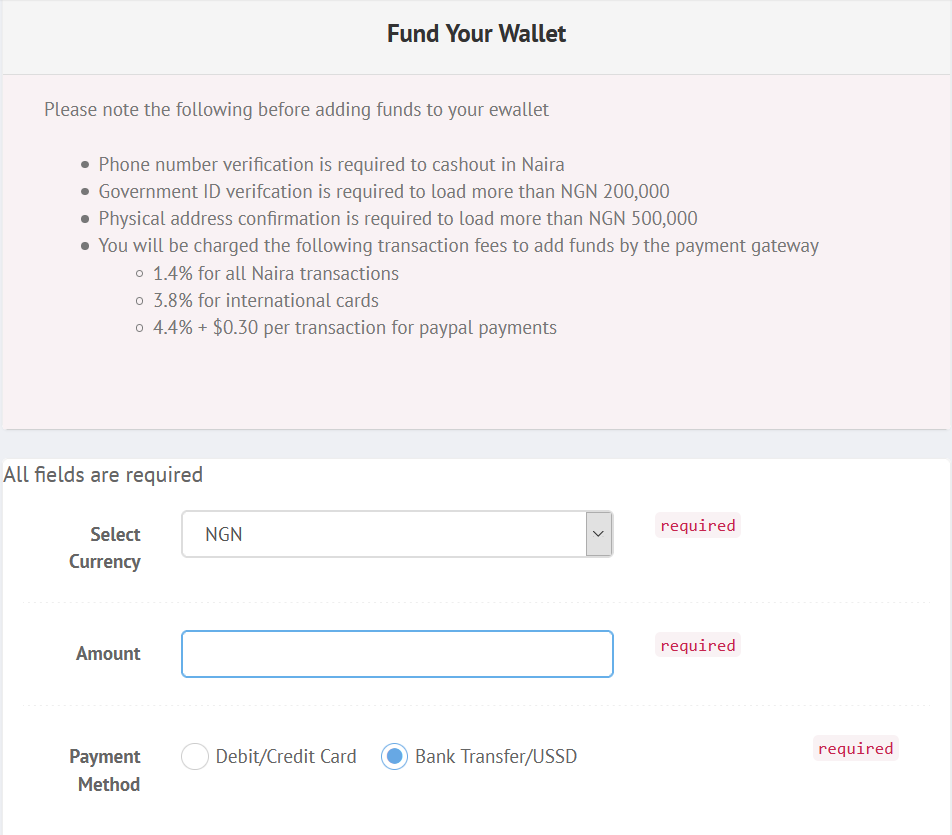
When you click on "Add funds" at the bottom, you will be prompted to send the exact funds shown on the next page.
This new figure shown on the next page includes a 1.4% charge for the payment.
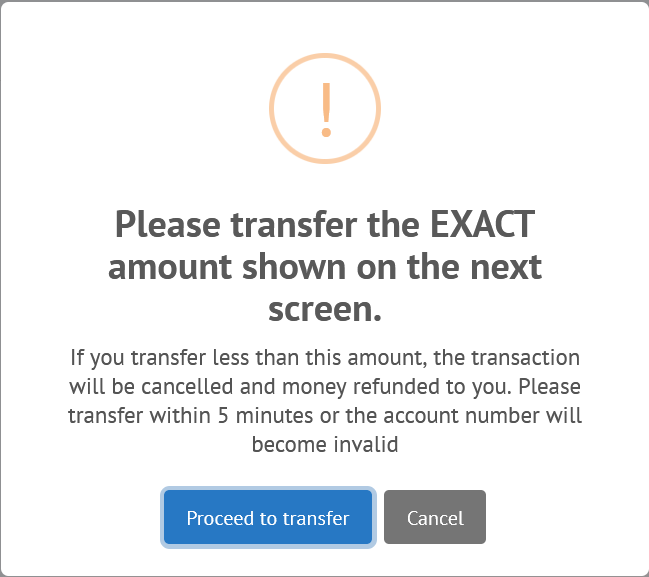
Step 3:
The next page will display an Emuut account number to which you will effect the transfer. The account number displayed is peculiar to that particular transaction and should not be stored for future use
For example, funding your wallet with NGN30,000 would have a charge of NGN 420, bringing the total to NGN30,420 as shown below.
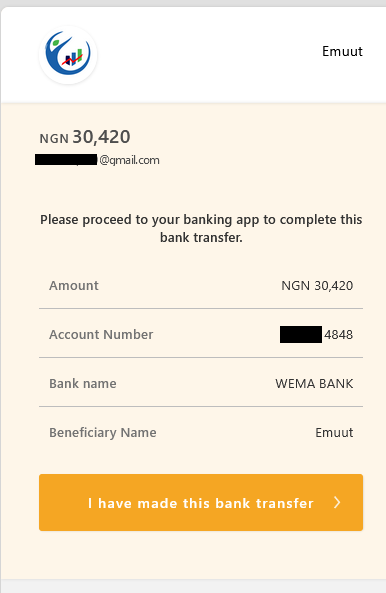
Once you have completed the transfer, click on "I have made this bank transfer".
If successful, a pop-up reporting the transaction as being successful will be displayed like in the image below.
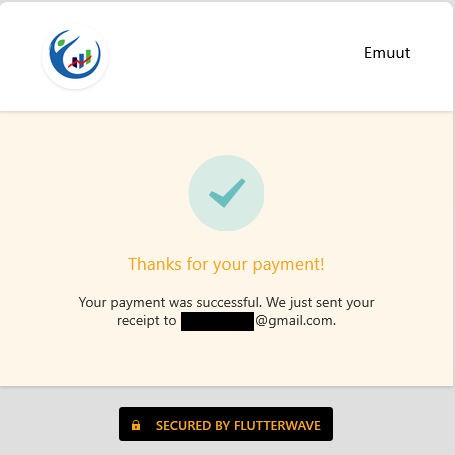
The funds should automatically reflect in your Emuut e-Wallet within minutes. If the funds do not reflect after one hour, please contact your bank to confirm the status of the transfer or send us a message via live chat.

